Equipment can be transferred from one facility to another as long as the user has transfer permissions for both home and target destinations.
Equipment can be transferred either in bulk or per piece.
Bulk Equipment Transfer
1 - Access desired facility.
2- Select the Actions menu.
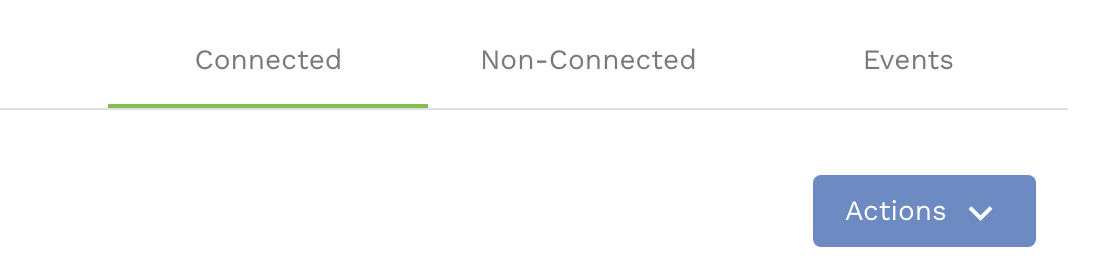
3 - Select "Transfer Equipment"
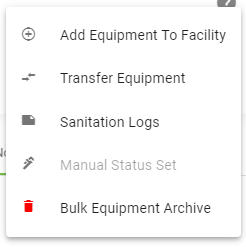
4 - Select the desired equipment from the displayed equipment list then select "Next"
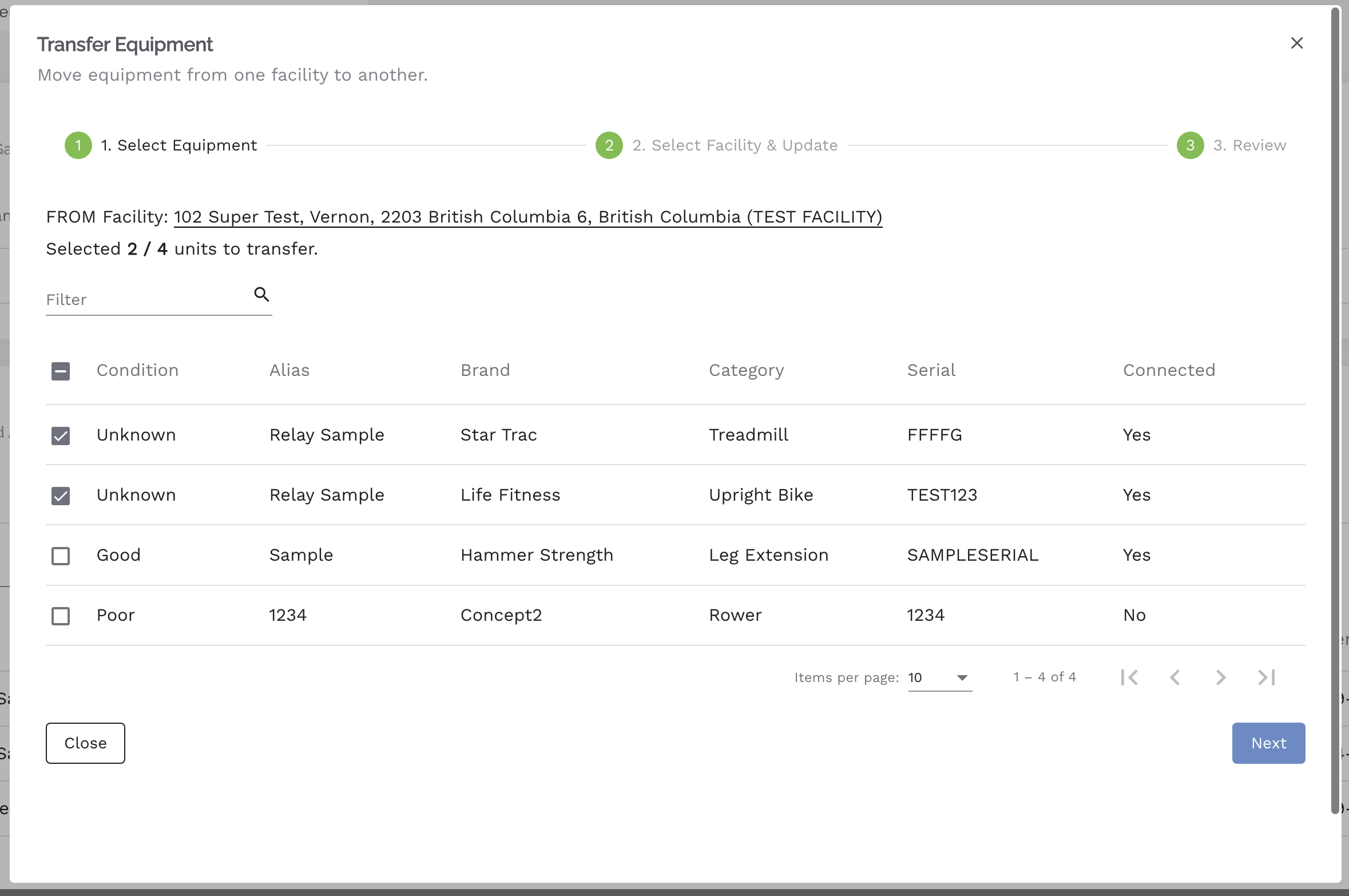
5 - Select the destination facility by searching for it in the provided search field.
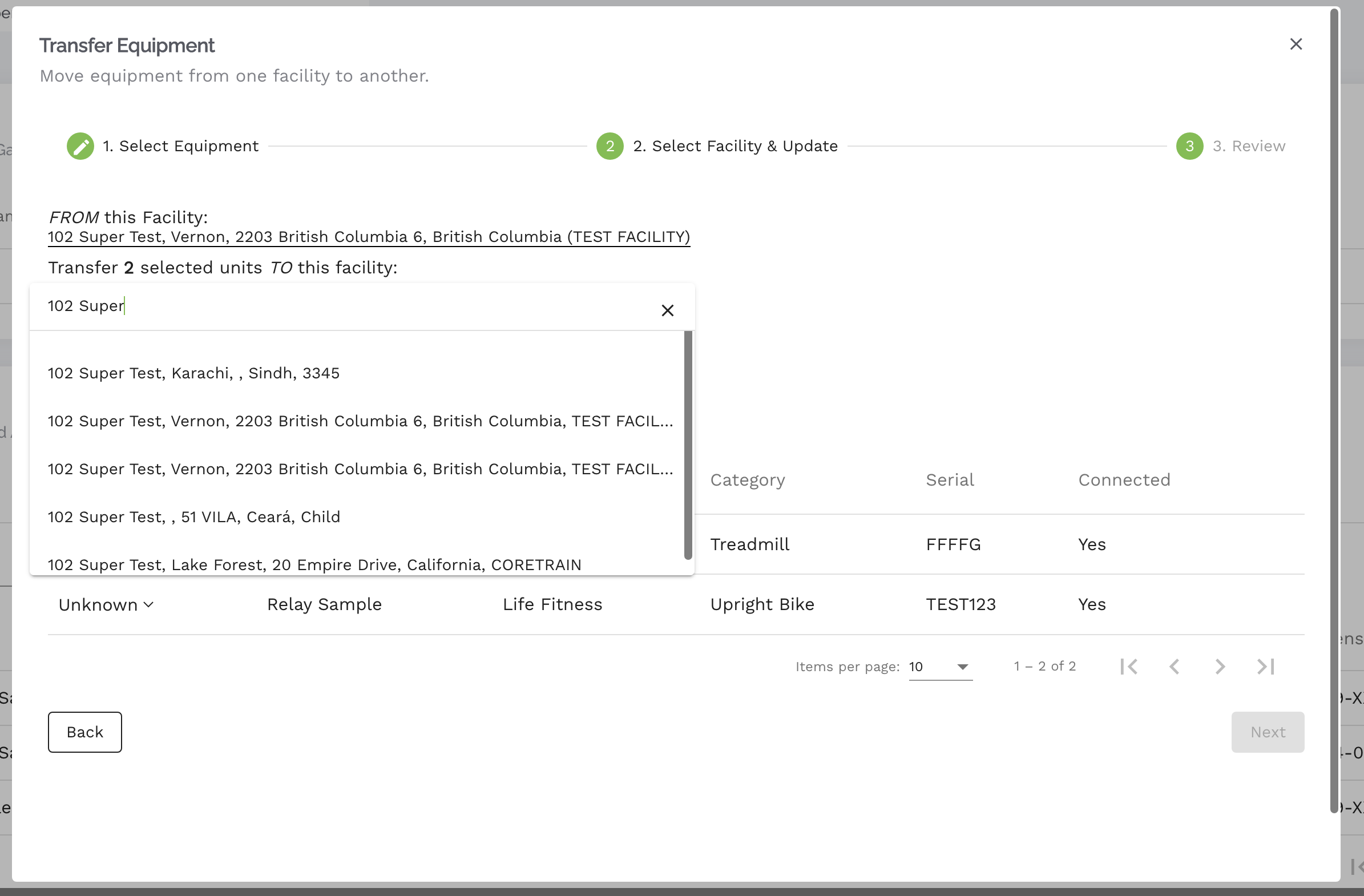
NOTE - TO SWITCH WHICH GATEWAY THE RELAY IS ASSIGNED TO:
Select the same location. You will then be prompted to select a new Gateway. After the transfer is complete ensure that a Gateway Update is completed (this is done using the Installation App).
6 - (CONNECTED ONLY) Select the Gateway which is within range of the sensor. If you do not select a Gateway the equipment will perform as a non-connected device.
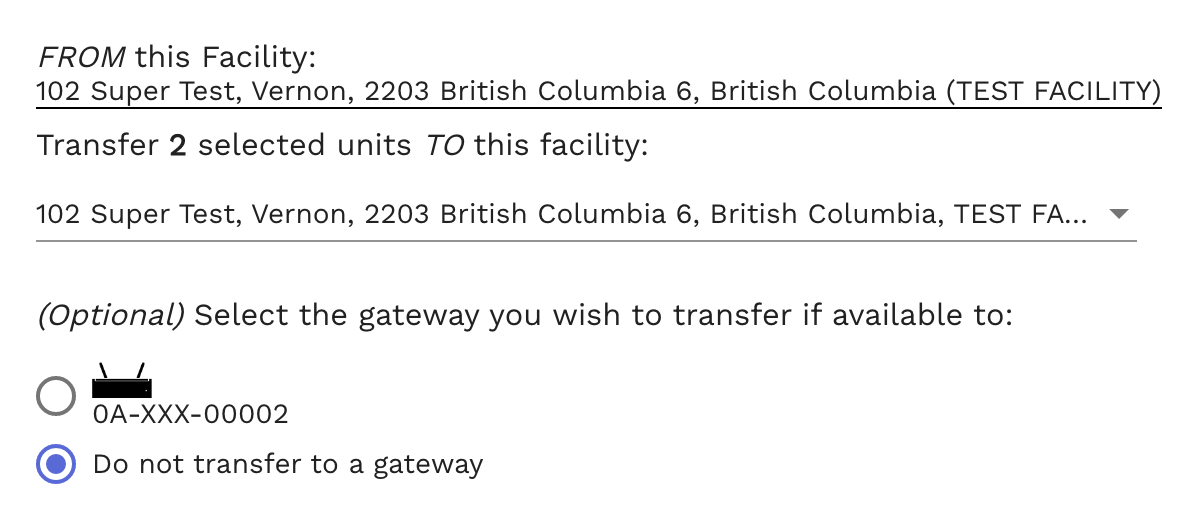
7 - Update equipment condition for the selected units.
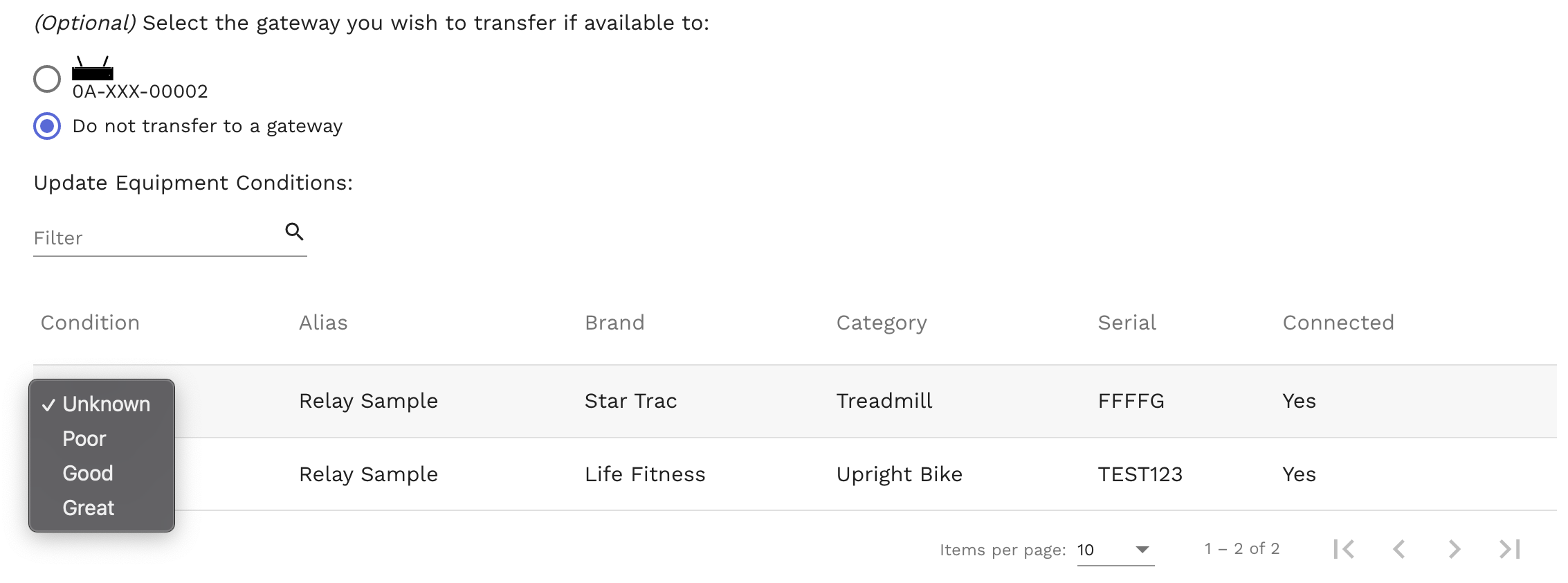

Comments
0 comments
Please sign in to leave a comment.