1 - Open Gateway Menu.
Ensure that the Gateway has been fully updated to ensure that all equipment configurations are up-to-date.
Select the Menu next to the Gateway ID
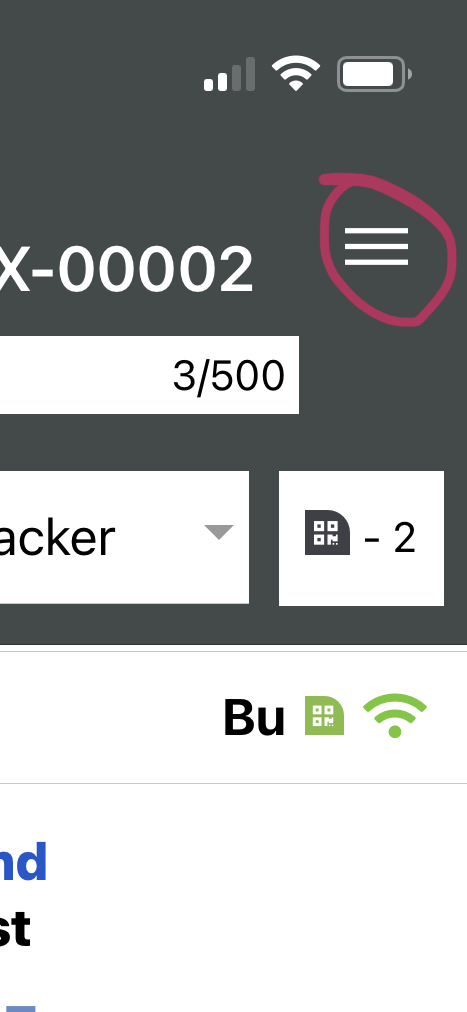
2. From the Menu, select "GTY Update"
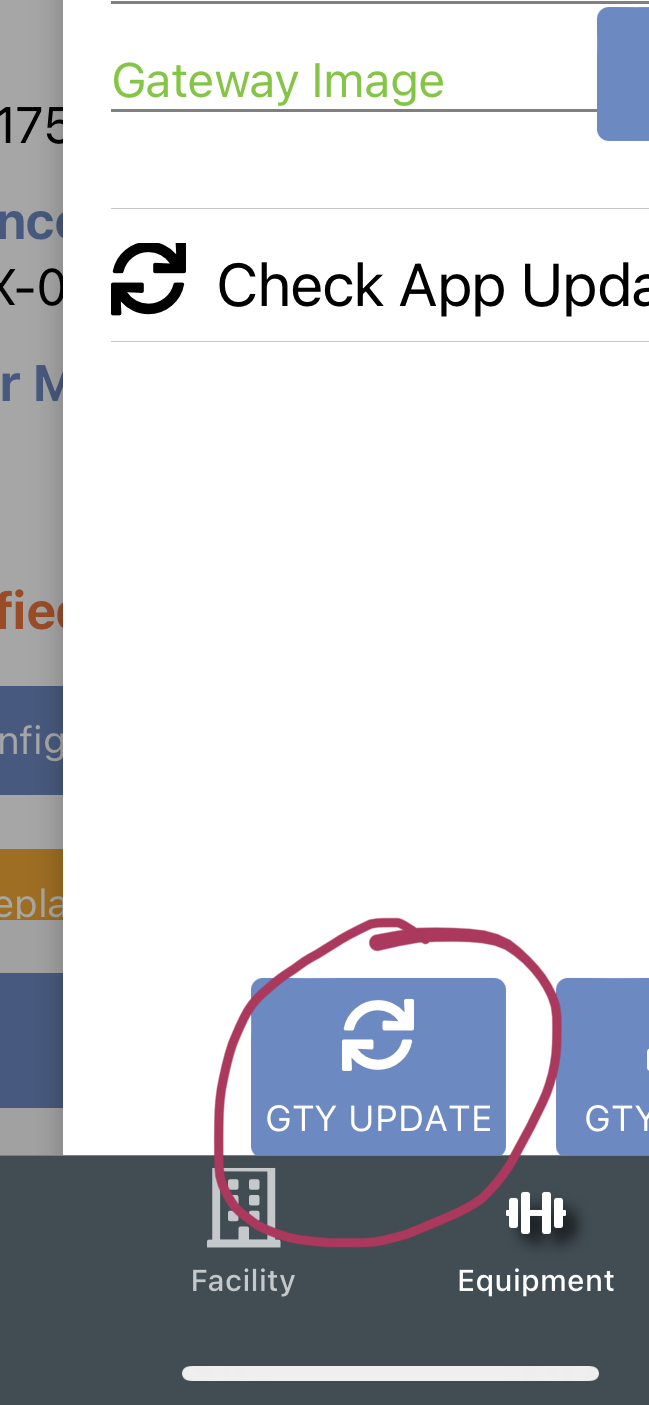
3. This will bring you to the Update Gateway page. Select "Update". This process will take about 30-40 seconds.

4. Once complete, select "Continue" to return to the Gateway page.


Comments
0 comments
Please sign in to leave a comment.